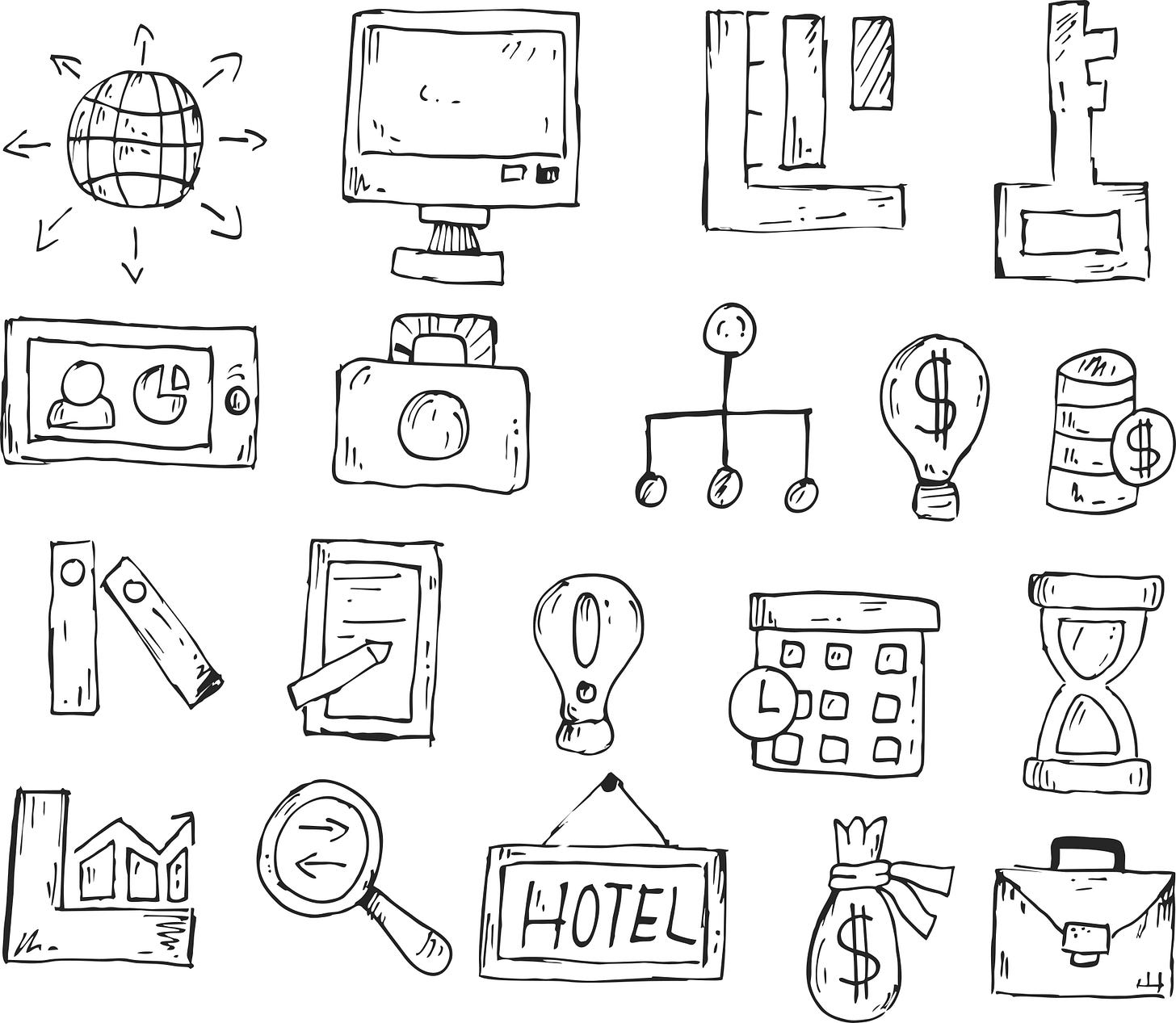How to leverage technology to simplify & scale your business, Part One
Because it's possible.
TL:DR:
Your goal is to run a simpler, more scalable business and, no, you don’t have to become a “systems person” to do it. You just have to stop doing everything in your inbox and your head. Instead, you need to stop and think about the simplest way to achieve your business goals. You need the right tools and processes used the right way.
With that in mind, here’s how to leverage technology to simplify and scale your business operations — whether you’re a one-person PR shop, a two-partner brand studio, or you’re finally ready to bring on a VA/social person/project lead to help you grow your business.
This is Part One of a meaty post so save it to refer back to. Watch for Part Two next week.
Why this topic and why now.
AI is changing the game. And it’s not a one-time thing. It’s happening weekly. You’ve got the major players — Open AI (ChatGPT), Anthropic (Claude), Google (Gemini and Notebook LM), and Perplexity. Then add to them the fact that every major platform is incorporating AI into their tools.
Now more than ever, it’s easy to end up in a place where you’re paying for the same functionality across multiple platforms and it’s something I’m thinking about in my own business.
Suggestion… monthly (or at least quarterly), do an audit of the tool subscriptions you’re currently paying for.
Check for updates regarding the functionality of each tool (get your chosen AI platform to give you this)
Look for overlap
Is there anywhere you can trim?
Is there a better tool for what you need to have done?
Fewer is better. Not only from a cost perspective, but also in term of simplicity of your business operations and your mental load.
There are two starting points.
1. You’re a solopreneur or partnership with no team
Goal: get things out of your head and out of your inbox.
You need:
a place to manage work
a place to manage clients
a way for people to book/pay you
a way to document how you do things
light automation so you’re not chasing people
That’s it.
2. You’re ready to add team members
Goal: make it incredibly simple for someone else to help you without you voice-noting them 20 times a day.
You need:
the same tools as above
PLUS shared access, permissions, and basic SOPs
PLUS notifications in one place so you can oversee, not micromanage
Technology makes people scalable. People makes your business scalable and you sustainable.
The minimum viable tech stack.
I firmly believe that fewer tools is the way to go. It helps remove complexity. I’ll give you more than one option for each area. All of them have free or low-cost tiers (~$0–$20/mo at the I’m writing this — and goodness knows that will change by next week:). They’re all best-in-class.
And one note… I always tell my clients this: the best tool for you is the one you’re going to use (see the story below under 3. CRM).
1. Project & task management
This is where the work you’re doing lives.
Monday.com (visual, customizable, scales easily as you grow)
Asana (structured, great when you start delegating — I’ve got two growing agencies that have both switched from other platforms to Asana. If you’re building a team, it’s the way to go)
ClickUp (do-it-all, can replace several tools if you set it up well — another client with a team is using ClickUp and it’s working for them)
What you want to track: clients, active projects (both for clients and internal to your business), recurring tasks (content, approvals, invoicing, reporting — flagging issues before they become urgent), and “parking lot” ideas.
2. Scheduling & intake
Stop emailing 7 times to find a time to meet. Truly. If you’re not already using one of these tools, make that change now.
Calendly (monthly subscription)
Acuity Scheduling (monthly subscription)
Cal.com (free version, great for solopreneurs)
TidyCal (one-time payment via AppSumo)
You’ll use it to set up:
new client consult/discovery calls with intake questions
current client meetings
VIP/Intensive days with a connection to Zoom/Meet + your calendar.
coffee chats
podcast interviews
3. CRM / client hub (lightweight)
If you have more than 5–10 clients/leads at a time, you need to see your pipeline. And it helps to have an all-in-one platform to move a prospect through the sales cycle from initial contact to signed agreement and first invoice).
Bonsai CRM (freelancer-friendly, all-in-one proposals + invoicing)
Zoho CRM (robust free tier and affordable paid plans)
Pipedrive (simple, visual pipeline with automation)
Notion (you’ll need to find a pro to help you customize it for your needs, but I know people who’ve done that and love it)
At minimum, track: lead source, status, last touch, next step. This alone increases close rates. And sending a contract and invoice via a top-tier platform ups your professionalism game.
And now to the story I teased above. I started working with a client back in January, and one of the first things we did was look at the tools that could help her streamline her processes. She’s a Solopreneur operating a service-based business.
We agreed she needed a way to track her business development efforts — outreach, opportunities, client conversions. After looking at several platforms and the pre-formatted Google Sheet I had created, she chose to go with Pipedrive.
She’s pretty tech savvy and dove in setting it up. After a month of using it, she realized it wasn’t for her and she wasn’t really using it. So, she cancelled that subscription and went with the Google Sheet. And she’s still using it today. Again, the best tool for you is the one you’re going to use.
4. Communication & async updates
So you’re not living in email.
Slack (for your team + select clients)
Voxer (I use this in all of my client work - voice and text messaging)
Google Workspace (Gmail + Google Drive + Google Meet - again, this is a go-to, though I prefer Zoom to Google Meet)
Loom (asynchronous explanations instead of meetings — my bookkeeping coach uses this on the regular and now I’m replying the same way… so. much. easier.)
You can teach your clients and team: “Questions go here.” That’s operations. It’s also great for SOPs (see below).
5. Documents & SOPs
So you can hand things off.
Notion
Google Drive (Docs + Sheets + Folders)
Loom
Document: team and client onboarding steps, monthly reporting steps, deliverable templates, “how we name files,” “how we post on IG,” etc. Don’t overthink it — bullet points beat chaos. Create a template and use the same format every time.
Link SOPs as needed in your Project Management tool.
To be continued…
Until next time.
Katherine
#ICYMI